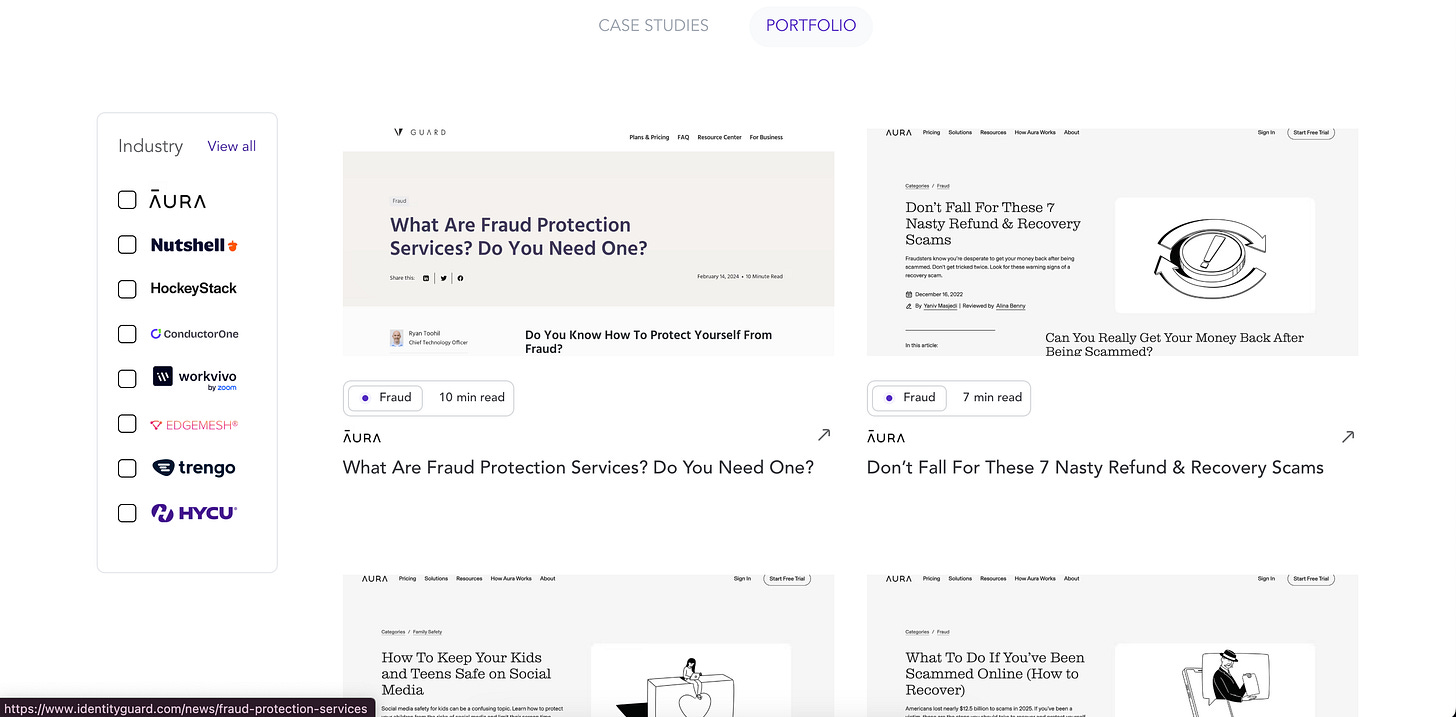Greenhorn dispatch #2: How do I create my first portfolio?
You've got what it takes. Here's how to let the right people know.
Over the next few weeks, I will be publishing short articles that answer the top questions I get asked repeatedly on content marketing mentorship calls. In issue #2, we’re tackling how to showcase your best work 🙌🏾
During the early years of my writing career, I had no idea what a portfolio was. Anytime someone wanted to see my samples, I’d send them links to a couple of articles. It was when I started to get into sophisticated stuff like sending out contracts and invoicing clients that I learnt the important art of portfolio making.
Your portfolio can get your proverbial foot in the door and force it wide open for you. It shows people your writing skills and the range of topics or formats you’ve covered, helping them decide if you’re the right fit for a role or gig.
To create a portfolio, you need to have samples of your writing. Ideally, it should be published work that people can access.
If you don’t have this, head back to the previous chapter to learn how.
Some ideas
There are many ways to create a portfolio, from a bunch of links to a detailed case study of your work. Unlike other types of professions, you don’t need to make your portfolio very visual, but let me not get ahead of myself.
Bare bone Google docs
This type of portfolio is housed in a simple document that contains the titles and links to your articles. It doesn’t have to be Google Docs; it can be Notion, Microsoft Word, etc.
The first time I came across this type of portfolio was about four years ago. It was so simple that I doubted it was any good. But a successful copywriter, Neville Medhora, recommended it, so I gave it a try. You can take a sneak peek at his portfolio here. It’s changed a lot since then, but the basic elements are still there.
I tweaked it a bit to make it easy to scan:
I created categories according to the industries I had written for
I added the title and hyperlinked it to the webpage
I added a blurb at the top to make it conversational
And yes, I got gigs with it.
If you don’t have a lot of samples, you can skip the step of dividing into categories until later.
Portfolio sites
There are portfolio sites that let writers display their work. When I started out, I used Contently and Muckrack. They let me add a link, title, image, plus some context about my work. They have both changed a bit since but still work quite fine. The pros of using sites like this are that you get a professional-looking portfolio without having to build a site. The con is that you can’t tailor it to your taste.
Portfolio page on your website
Another option, if you have a website, is to create a portfolio page where you can share your work. The best example I’ve seen so far is on Ayomide Joseph’s website. He listed all the articles he has written and added search and filter functions to make it easy to find the most relevant samples. You might not be an Ayomide yet and might feel intimidated by his portfolio. Don’t try to be like him. Just share your work for now. In the future, you’d have an extensive list of samples too.
Till next time 👋🏾
Curious about the previous lesson? Read it here:
#1: How do I get started in the industry when I feel unqualified?
Over the next few weeks, I will be publishing short articles that answer the top questions I get asked repeatedly on content marketing mentorship calls. In issue #1, we’re tackling how to get started when you’re a total newbie 🚗